Top 10 Vital Best Practices to Lock Down Data Security in Simple CRM Systems
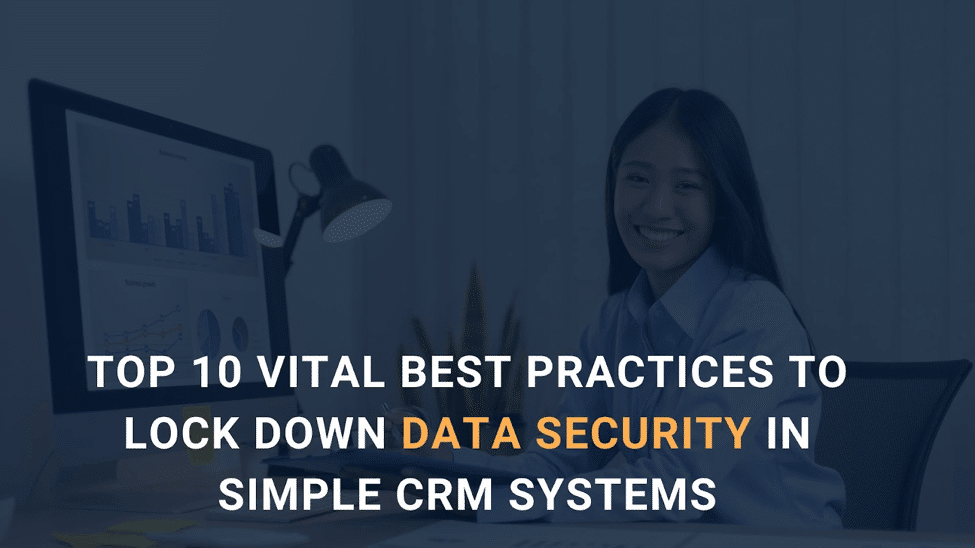
For small businesses, implementing a streamlined Customer Relationship Management (CRM) system powers productivity and insight into customer interactions. However, housing sensitive client information also demands diligent protection of privacy.
The right precautions will empower your company to benefit from uncomplicated CRM tracking without worrying about data protection. Follow these fundamental best practices to maximize security in your affordable CRM software solution.
Restrict Access to Essential Personnel Only
Avoid granting company-wide CRM access, which unnecessarily widens security vulnerabilities. Be selective in providing login credentials only to sales, support, and administrative staff members who absolutely require system access to complete day-to-day duties. Never share login information or passwords across teams or with external parties.
Require strong password protocols including combinations of letters, numbers, and symbols. Set passwords to auto-expire and require updates every 60-90 days. Enable two-factor authentication (2FA) for additional login protection through secondary confirmation via SMS text messages or a verification app.
For larger organizations, limit access by department or user type. For example, support reps may only need read-only access to customer records to look up order history while sales staff need broader write permissions to manage deals.
Permissions get trickier with contractors – tightly control any external access with expiring logins and partial data visibility. Continuously audit user roles and permission levels to current job responsibilities. Immediately revoke system access for employees who switch positions internally or depart the company.
Limit Integrations to Vetted Apps That Add Value
While it may be tempting to sync your CRM platform with every app imaginable from social media to web analytics, unnecessary integrations bloat complexity and security risk. Thoroughly vet any third-party applications for stringent security standards before interconnecting APIs. Only link tools that actively improve business processes, support workflows, or enhance data use.
Select integration tools that allow revoking access permissions if issues emerge. When integrating, restrict initial authorizations to read-only pulling the absolute minimum essential data fields needed for the secondary app to function. Grant extended permissions incrementally only after tools prove trustworthy.
Document all third-party integrations in a central repository, along with points of contact for each app/service. Review the list quarterly to identify and prune stale integrations where linked accounts have gone dormant.
Make State-of-the-Art Encryption a Top Priority
Encryption transforms readable data into coded gibberish, decipherable only with a secret key. Leverage it across your CRM to protect sensitive customer information. Use secure HTTPS links and protocols for all logins and connections.
Encrypt stored customer data end-to-end whether residing locally on servers or remotely in the cloud. Configure encryption settings at the database level if available. Encrypt individual data fields containing personal information and financial details. Transmitting data also warrants encryption during transfer.
Regularly review the strength of encryption methods implemented as cybersecurity evolves to ensure they provide maximum protection against emerging hacking techniques aimed at undoing encoding. When planning migrations to new easy CRM systems, make state-of-the-art encryption capabilities a top criterion for vendor selection.
Back-Up Data Redundantly to Enable Recovery
Even the most robust security may not fully block a determined attack. Maintaining redundant copies of data enables recovery if the worst occurs. Automate daily backups locally and in secure cloud storage for geographic redundancy.
Store backup data encrypted using different keys than primary data for added protection if your main encryption is compromised. Test restoring from backups monthly to verify the process works smoothly when needed.
Backup customer data before and after any major platform changes like upgrades or migrations to new systems in case rollback is required. Assign backup oversight to IT personnel and provide routine check-in metrics on continuity plan health.
Monitor User Actions and Set Log Alerts
Even staff with restricted access could potentially misuse permissions once granted. Monitoring user actions helps catch insider security breaches early. Review login histories weekly for anomalies like repeated failed attempts signaling an unauthorized user trying to gain entry.
Require alerts on unrecognized logins via SMS text messages or email notifications to quickly identify suspicious activity. Audit user activity logs, including data accessed, changed, or exported. Watch for unusual spikes in traffic that could indicate an attack.
Log actions by user ID to link incidents and hold personnel accountable for proper security procedures. Using activity logs, regularly confirm user permission levels align appropriately with current job duties based on function and need. Adjust inconsistencies immediately to tighten up exposure.
Maintain Updates and patches to Eliminate Vulnerabilities
Outdated legacy systems contain vulnerabilities that newer software editions have fixed. Set your CRM platform to auto-update whenever the provider releases new security patches. If auto-updates are unavailable, diligently install updates manually as soon as possible after release.
Phase out non-supported platforms lagging on recent upgrades in favor of more modern CRM options. Stay vigilant that your system runs actively maintained software receiving continuous improvements. Sign up for vendor communications to be alerted of new updates and features.
For internally developed CRM tools, keep programming frameworks like Django or Ruby on Rails updated. Roll out security-focused app updates on a regular patch schedule, at a minimum monthly. Frequently updating and patching fends off preventable compromise of aging technology.
Train Staff Continuous as a First Line of Defense
Your personnel comprise the front line for spotting potential intrusions before safeguards are stressed. Provide mandatory cybersecurity training as new staff onboard focused on protocols for securely accessing customer data in the CRM system. Send occasional simulated phishing attempts to keep personnel alert to these common social engineering schemes.
Make training refreshers an annual requirement for all employees. Immediately educate when new systems or data protections launch to avoid uninformed missteps. Foster an organizational culture with security top of mind as everyone’s responsibility, not just IT’s role. Emphasize sensitivity to customer information and appropriate data handling.
Incentivize behaviors that strengthen defenses, like reporting phishing attempts or vulnerabilities identified in workflows. Highlight real threats through anonymized case studies detailing actual incidents and their impacts to drive home the reality of risks.
Control Any Essential External Sharing
Ideally, customer data stays within your CRM, but some business needs require limited external distribution. When sharing is absolutely necessary, take precautions like temporary view-only access or partial records focusing only on essential fields.
Require consent forms and non-disclosure agreements (NDAs) before any third party receives customer information. Transfer data through secure channels like encrypted emails or password-protected files. Revoke external access immediately after completing the specific purpose. Auditing logs should capture any outbound sharing events.
If customers request data exports, provide selectively anonymized information excluding personal identifiers unless legally compelled otherwise. Mask fields like emails, birthdates, addresses, etc. before handing off data.
Develop a Response Plan for Security Incidents
Despite best efforts, data breaches can still occur. Outline step-by-step procedures for responding to potential scenarios from minor localized incidents to system-wide mega-breaches. Know when to quickly contact specialized cybersecurity response teams for advanced threats vs. attempting to contain them internally.
Identify key personnel and decision-makers responsible for assessing and responding to varying degrees of events. Provide emergency contacts for critical team members in case primary methods are unavailable.
Map communications plans for promptly notifying customers if privacy is compromised. Having an actionable documented plan makes reacting much smoother than trying to improvise in the heat of an actual breach. Routinely review and update the response plan annually.
Invest in Continuous Improvement Over Time
View data security as an ongoing investment, not a one-time project. Allot the budget for elements like licensing new systems, expanding encryption and backups as data volumes grow, upgrading integrations, hiring dedicated personnel, and continuing education as threats evolve.
Be proactive about closing any gaps that emerge over time as business needs change, new technologies arise, and hackers devise innovative attacks. Maintain constant vigilance through regular audits and control testing. Anticipate future needs likely to crop up down the road and make incremental improvements gradually rather than allowing risk creep.
Conclusion
While simple affordable CRM software may not have all the built-in enterprise-grade security features, taking the right precautions tailored to your business enables safely managing customer information on a budget.
Restrict access, leverage encryption, monitor usage, train staff, control external sharing, and backup redundantly. Keep security top of mind organization-wide as an ongoing priority. Maintaining focus on these fundamental best practices will pay dividends shielding your CRM data from compromise over the long haul.











