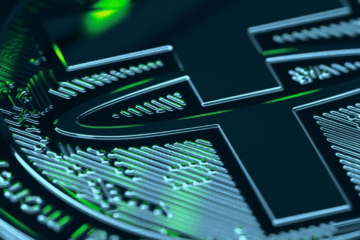Pay Verizon Bill Without Logging In
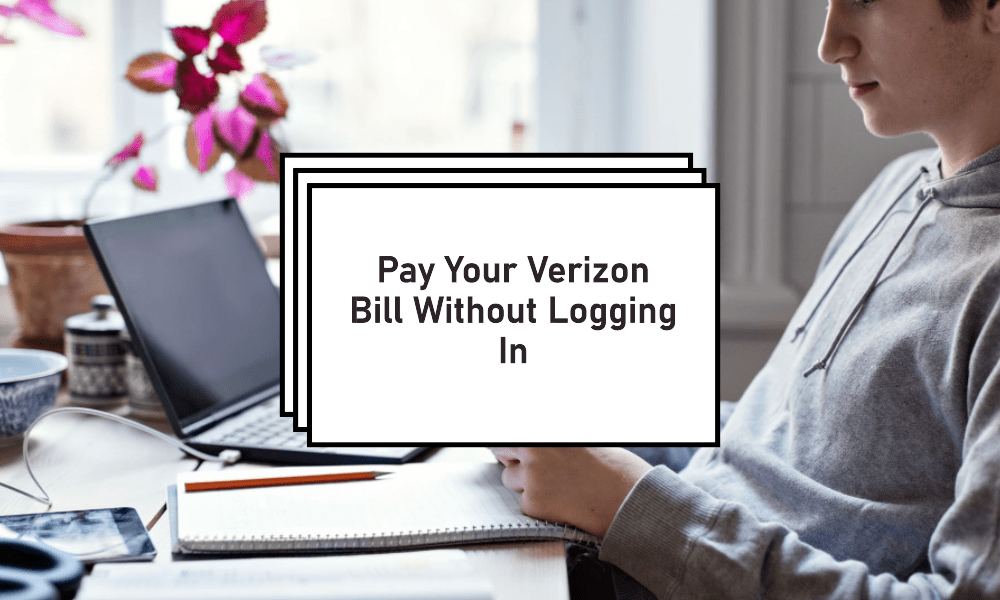
In an era dominated by digital processes and e-commerce, paying bills has become a seamless task. However, sometimes the process of logging into an account to pay a bill can seem tedious, especially if you’ve forgotten your password or don’t have easy access to your login credentials. For Verizon customers, the good news is that you can indeed pay your bill without logging into your account. In this article, we will guide you through the process of paying your Verizon bill without logging in.
Over the Phone
One of the simplest methods of paying your Verizon bill without logging in is over the phone. Verizon has an automated phone system that allows you to make a payment. Here’s how you can do it:
- Dial *611 from your Verizon wireless phone, or 1-800-922-0204 from any phone.
- Follow the prompts provided by the automated system until you reach the billing department or the pay bill option.
- You will be asked to provide your Verizon Wireless phone number and your billing ZIP code for verification.
- Next, you can provide your payment information. Verizon accepts credit or debit cards, and electronic checks over the phone.
Please note that Verizon does not charge a fee for this service.
Verizon Store
If you prefer paying in person or aren’t comfortable providing your payment information over the phone, you can pay your bill at a Verizon store. Here’s how:
- Visit your nearest Verizon store. You can use the Store Locator on Verizon’s website to find a store near you.
- Inform the store representative that you want to pay your bill. They will ask for your Verizon Wireless phone number and your billing ZIP code for verification.
- You can then make your payment. Most Verizon stores accept cash, checks, credit or debit cards.
Using Quick Bill Pay Online
Verizon also offers a Quick Bill Pay service that allows you to pay your bill online without logging into your account. Follow these steps to do so:
- Visit Verizon’s Quick Bill Pay portal.
- Enter your Verizon Wireless phone number and your billing ZIP code to locate your account.
- Once your account is found, you can enter your payment information. Verizon accepts credit or debit cards, and electronic checks for online payment.
- Review your payment details and submit your payment.
Third-Party Bill Payment Services
Finally, you can use a third-party bill payment service to pay your Verizon bill. Many banks and financial institutions offer online bill pay services to their customers. You’ll need to provide your Verizon Wireless account number and Verizon’s billing address, which you can find on a previous bill or by contacting Verizon.
Keep in mind that third-party services may have their own fees and processing times, so it’s important to review the terms of the service before making your payment.
Conclusion
Verizon provides several convenient options to pay your bill without logging into your account, from over-the-phone payments and in-person payments at Verizon stores, to their Quick Bill Pay online service and even third-party payment services. However, it’s crucial to remember that keeping track of your bill and payment history may be more challenging when you’re not logging into your account regularly. Therefore, it’s a good practice to maintain a record of your payments, especially when you’re not making them through your Verizon account.