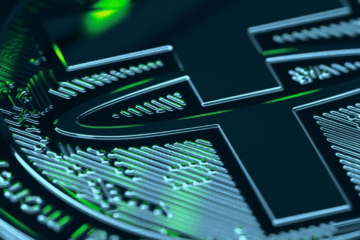How To Get Money on Cash App

As digital payment platforms continue to revolutionize the way we manage our finances, Cash App has emerged as a game-changing tool for seamless transactions. Whether you’re splitting the bill at a restaurant, paying a friend back, or receiving your paycheck, understanding how to get money on Cash App is crucial. This comprehensive guide will delve into all the nuances involved, ensuring you become a Cash App pro in no time.
Basic Overview of Cash App
Cash App, a product of Square Inc., is a mobile payment service that allows for instant money transfers. Its simplistic user interface and robust security features have contributed to its widespread popularity.
Setting Up Your Cash App Account
Before you can start receiving money, you need to set up your Cash App account. The process is straightforward:
- Download the Cash App from the App Store or Google Play.
- Open the app and follow the on-screen instructions.
- Link your bank account or debit card.
How to Receive Money on Cash App
Method 1: Using Your Cashtag
A unique feature of Cash App is the “Cashtag.” This is a custom username that people can use to send you money.
- Share your Cashtag with the sender.
- The sender will input your Cashtag and the amount they wish to send.
- Confirm the transaction details and tap “Pay.”
Method 2: Using QR Code
- Open Cash App and select the “$” symbol.
- Tap on the QR code icon on the top right corner.
- The sender can scan this QR code to send money directly to your account.
Method 3: Direct Transfer from Bank Account
This is useful for receiving your salary or larger sums of money.
- Provide the sender with your routing and account number.
- The sender will initiate the transfer from their bank account.
Requesting Money
- Open Cash App and tap the “$” symbol.
- Enter the amount you wish to request.
- Input the recipient’s Cashtag, email, or phone number.
- Add a note for the reason (optional).
- Tap “Request.”
Tips for Maximizing Efficiency
Enable Instant Deposit
Although Cash App generally processes transactions instantly, enabling “Instant Deposit” ensures that the money gets deposited to your linked account right away.
Keep Track of Transactions
You can keep track of all transactions under the “Activity” tab to monitor your Cash App account’s ins and outs.
Safety Measures
Enable Two-Factor Authentication
Enabling two-factor authentication provides an extra layer of security.
Be Cautious of Scams
Never share your personal information or Cashtag in an unsecured or public manner.
Frequently Asked Questions
How can I increase my Cash App receiving limit?
By verifying your identity, you can increase the receiving limit from $1,000 within 30 days to unlimited.
What if I sent money to the wrong person?
Cash App transactions are instant and usually irreversible. Contact Cash App support immediately.
Are there fees for receiving money on Cash App?
Receiving money is generally free unless it’s a business transaction, which incurs a 2.75% fee.
Conclusion
Cash App provides a seamless way to manage money, but understanding its intricacies can significantly enhance your user experience. From using Cashtags to enabling security features, every detail contributes to becoming a Cash App pro. So whether you’re new to digital wallets or a seasoned user looking to maximize your Cash App activities, this guide has got you covered.