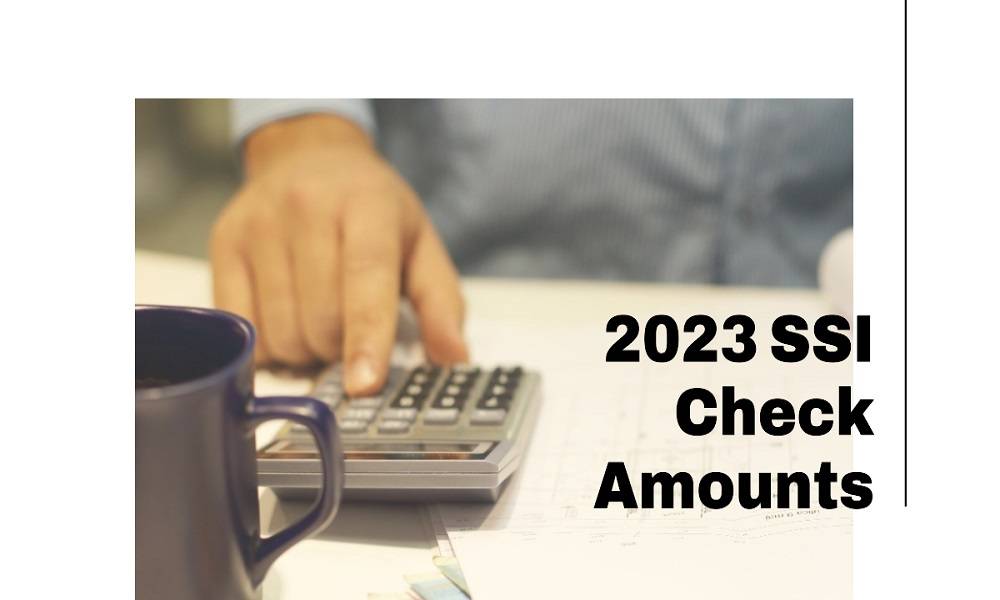A Closer Look at the GA4 Vs. UA 5 Key Differences
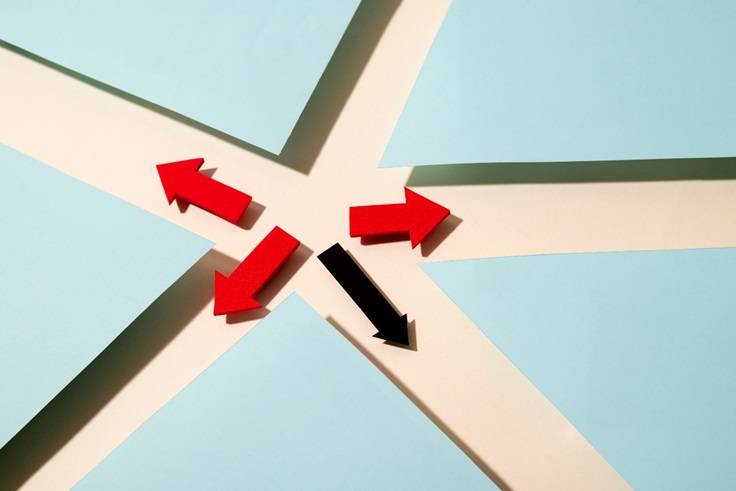
Among GA4’s many benefits is its built-in “App + Web” properties that allow you to combine web and app data for unified reporting. This can simplify your analytics process.
However, this can have some ramifications when comparing metrics between GA4 and UA. Here are five key differences to be aware of.
Session-based metrics
UA tracks data on a hit-based model, whereas GA4 uses a session-based approach.
Sessions are defined as a set of closely-connected periods of user activity. For example, a user might visit your website to read your content, then return later to check for updates on their social media account. These two visits are a single session.
Similarly, users can click an organic search link and then immediately click another page on your site, which may also be counted as a single session. UA does not break down these sessions, but GA4 allows them to carry over the next day. This can lead to differences in session counts and some of your session-based metrics, like pages per session.
Bounce rate
Google Analytics 4 (GA4) introduced new insights, machine learning tools, and a unified data model for web and mobile apps. The suitable data model lets you track all your website and app interactions in one property.
For example, say a visitor lands on your “recipe” page, reads through the content and is satisfied they found what they were looking for. UA would count this as a bounce,, while GA would report an engaged session.
Another difference in reporting is using Users in UA and Active Users in GA4. These differences are usually small and will not impact your overall reporting.
Conversions
While UA has a built-in conversion feature that allows marketers to track specific actions, GA4 is more versatile when monitoring goals. GA4 has several goal types that will enable you to track activities such as file downloads, form submissions, etc.
GA4 lets you add up to 25 event parameters with each tracked event. While UA used a set of standard event categories, GA4 enables you to assign custom categories to each tracked event.
While GA4 uses a different data model, it still tracks many of the same metrics as UA. As a result, it’s important to compare GA4 vs UA to detect and understand any discrepancies in the data you’re collecting. This will help you make a more informed decision about your analytics platform choices.
Audience segmentation
Audience segmentation is an important tool for identifying groups of consumers with similar needs or preferences. This allows marketers to craft more targeted marketing campaigns that are less likely to be irrelevant.
For example, a consumer who has been a regular purchaser of your products might need a different call to action than someone still researching their purchase options. The latter might benefit from a sales push or a limited-time discount.
GA4 also gives marketers more granularity with its audience reporting. This is thanks to its unified data collection methodology that unites traditional page views with behavioral events. Additionally, the platform can track identity spaces, linking user activity across different devices and platforms. This makes it easier to comply with data privacy regulations like GDPR and CCPA.
Custom reports
In terms of functionality, a lot has stayed the same between UA and GA4. Data gets into both systems through cookie-based tracking, and both platforms deliver similar information. In addition to the basics, UA offers newer features, including content grouping and monetization reports.
In UA, the bounce rate is calculated differently than it was in GA4. It now counts only sessions that last less than 10 seconds and do not have any interaction on the website.
Another change in UA is that it does not allow you to create custom reports like those found in GA3. Instead, these are found under the ‘Explorations’ tab. You can also view these reports in a separate report template. All other reporting functionality is identical to GA4. This includes cross-device tracking, attribution modeling, and more.